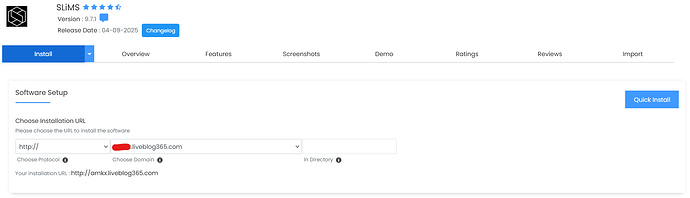So you’ve created a Profreehost website account and are (possibly) new to website development!
You don’t need to be worried since this quick and easy instruction will guide you through the process of creating your first blog or website in just a few simple steps.
Step 1: Access Script Installer
To start, log in to your Profreehost account’s Control Panel and then run the Softaculous App Installer under “Software” section from there.
Step 2: Select a Script
When you first start Softaculous, you’ll be presented with over 300 scripts to choose from. There are numerous e-commerce programmes, blogging scripts, forum softwares, etc.
Select your desired script, click Install Now, select the directory where it should be installed, enter admin login and password, and then continue. Keep the In Directory field empty if you wish to install it in the main directory.
Step 3: Finalize
You’ll find a variety of choices for customizing the script to fit your needs. They aren’t mandatory.
When the installation is finished, you will be shown the installation results. Keep them safe somewhere for future use as they will include your admin credentials.
That is all there is to it. You can now have a fully functional website. Customize it, post it, and have fun with the web!